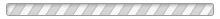How to View Events on the WWF Online Calendar
The Wisconsin Wrestling Federation online calendar is home to key camp and competition dates throughout the year. The first time you view the calendar you need to update your viewer settings. If the calendar appears blank, here’s how to update those settings.
- Navigate to the bottom right of your device.
- Select “Show Tag Menu”
- Select "Match Any" and "All Tags"
- You may then select, “Hide Tag Menu”
For further questions or assistance, please email us at wiwrestlingfed@gmail.com and we'd be happy to help.